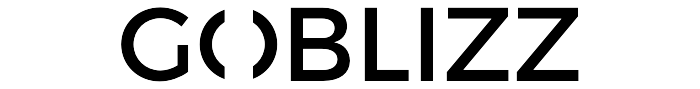How To Place An Order
If you are on this page, you have troubles placing an order or you are not sure how to do it. Please follow the quick tutorial to place an order successfully:
1. Select any product from our website https://goblizz.com/collections/
2. Choose quantity and click "ADD TO CART" and you will be redirected to the cart page. If by any reason you are not redirected to the cart page, please press on the cart icon, located in the top right corner. That is how it looks:

3. Proceed further by clicking on the button "CHECKOUT":

4. Enter all necessary details like email, first and last name, address, city, post code and optionally phone number. Then click on "Continue to shipping":

5. You will see the shipping method, click on "Continue to payment"
6. Choose your payment method - you may select "Credit card" and enter your details from your credit/debit card or choose Paypal and connect you Paypal account:

7. If you've chosen Paypal, proceed to log into your account and pay. If you chose Credit/Debit card and entered the information from your card, finalize your order by clicking on "Pay now".
Congrats, you have successfully placed an order!
You will receive an email confirmation for your order. Please check your spam folder if you don't find it in the primary.